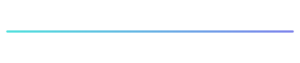One of the most significant challenges that organisations face is how to effectively manage OS patching without disrupting the production environment. Ensuring that patches are thoroughly tested is essential, but doing so without impacting live systems or maintaining redundant copies of production servers can be complex and resource intensive. The key lies in maintaining an environment that mirrors production as closely as possible, without the continuous overhead of additional server maintenance.
Regular operating system upgrades are not just recommended, they’re essential. Each new release, particularly those addressing security vulnerabilities, plays a critical role in protecting your infrastructure. By applying these patches, you can mitigate potential security risks and ensure that your system remains secure and up to date.
However, patching isn’t just necessary in production – it also needs to be applied in lower environments. The complexity and costs multiply with the number of environments.
First of all, let’s explain why we developed EC2 Automation...
Traditionally, on-premises solutions for patch management involve maintaining a separate set of servers as an exact copy of the production environment. These servers are kept running continuously, which demands extensive operational management and significantly increases costs. This approach also leads to costly downtime, as patches are tested before being deployed to live systems.
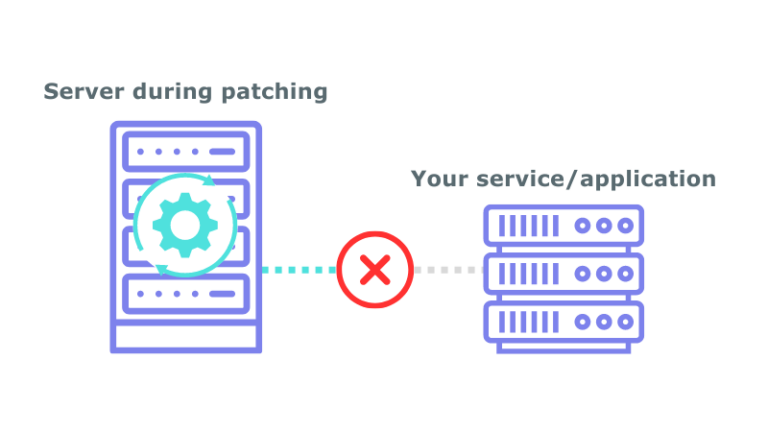
Many organisations that have recently migrated to the Cloud continue using this traditional approach, replicating their on-premises processes in their Cloud environment. While functional, this method introduces unnecessary costs, operational overhead, and extended downtime windows – ultimately affecting your bottom line.
At Cloud Elemental, we’ve developed EC2 Automation, a Cloud-native, highly automated patching solution designed to make your patching processes simple.
EC2 Automation eliminates the need for continuously running duplicate systems. Instead, it creates an isolated clone of your environment, applies the patch, runs automated tests and – only when you’re ready – switches your production stack to the updated version. The redundant stack is terminated after the process is complete.
At a glance, how does it work?

1. Isolated Clone Creation: A clone of your stack is created in the relevant environment
2. Automated Patching: OS patches are applied to the cloned stack using automated processes
3. Testing: Automated test scenarios are executed, with options for manual testing for peace-of-mind
4. Seamless Switch: The patched stack replaces the non-patched one, reconfiguring networking and dependencies as needed
5. Safe Rollback Window: The old stack remains alive for a few days, allowing for quick rollback if issues arise with your new patch
6. Final Termination: Once confidence in the new stack is established, the old stack is terminated
This approach ensures that any glitches or incompatibilities with the new OS patches can be addressed without disrupting your production environment. EC2 Automation drastically reduces downtime, as the switch to the new stack and reconfiguration is much faster than traditional patching methods.
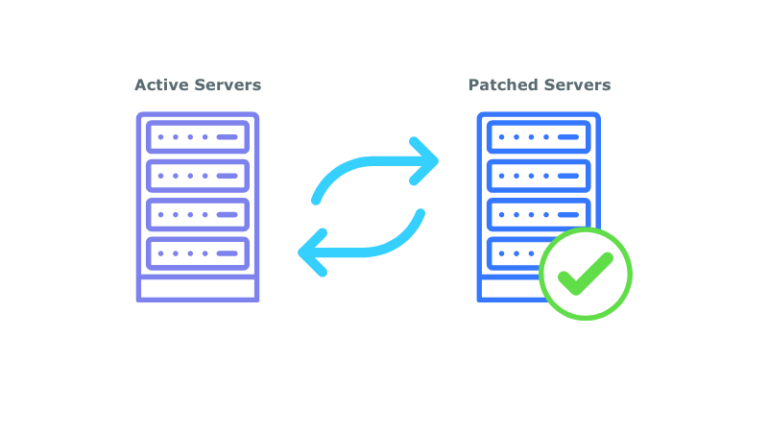
Why does your organisation need EC2 Automation?
1. Lower Cloud Costs: Eliminates the need for running duplicate stacks continuously
2. Accurate Testing: The patched stack is an identical copy of your active environment, ensuring reliable test results
3. Automation Savings: Automating the patching process reduces costs and minimises the risk of human error
4. Minimises Downtime: Significant reduction in downtime, leading to higher availability for your customers and lower costs associated with system downtime
By adopting EC2 Automation, you can enhance your patch management process, streamline operations, and ensure the security of your systems – all whilst saving costs and improving your overall uptime.
Additionally, if used in conjunction with Cloud Elemental’s other automated solutions, such as Blue/Green Automation and Autosnoozer, further scheduling and reductions in downtime can be achieved.
Ready to defeat downtime? Get in contact with us today via the buttons below.