Ensuring the continuous health and performance of workloads deployed on AWS is critical for delivering reliable, secure, and efficient services. By defining, monitoring, and analysing health metrics, teams can swiftly detect operational events and respond proactively to maintain workload integrity.
Defining Workload Health KPIs
To effectively monitor workload health, it’s essential to identify key performance indicators (KPIs) that reflect the state of each component in your architecture. Typical metrics include:
Performance Metrics: Latency, response time, throughput
Resource Metrics: CPU usage, memory utilisation, disk I/O
Availability Metrics: Uptime, downtime, failover rate
Error Metrics: Error rates, failure counts, exception occurrences
AWS Partners can leverage services such as Amazon CloudWatch and third-party tools to define, collect, and analyse these KPIs – ensuring detailed insights into workload performance.
Implementing Health Checks
Health checks are vital for detecting and responding to failures within your workload. They help identify issues such as degraded performance or partial outages that might not be immediately apparent. Implementing health checks involves:
Designing Health Checks: Create checks that assess the health of critical components, such as application endpoints, databases, and external dependencies.
Monitoring Health Status: Use services like Amazon Route 53 and Elastic Load Balancing to monitor the health and route traffic accordingly.
Automated Recovery: Configure Auto Scaling groups and load balancers to replace unhealthy instances automatically, ensuring high availability.
Automating Deployments with IaC
Manual changes through the AWS Management Console are prone to error and difficult to track. IaC and automation tools help enforce consistency:
- AWS CloudFormation & CDK: Define resources in version-controlled templates. Updates to infrastructure should pass through automated CI/CD pipelines, not manual console changes.
- Separation of Environments: Isolate environments for source, build, test, and production. Run automated test suites at each step before promoting changes.
- Rollback Plans: Establish clear rollback strategies for infrastructure failures, with monitoring and alerting integrated into the deployment process.
Collecting and Analysing Metrics with AWS CloudWatch
AWS CloudWatch provides comprehensive capabilities to collect and analyse performance and operational data:
CloudWatch Metrics: Continuously monitor resources such as EC2, Lambda, ECS, RDS, and more – gathering real-time data points.
CloudWatch Logs: Aggregate and store logs from applications, to facilitate troubleshooting and provide contextual insights into issues.
CloudWatch Alarms: Automatically trigger alerts based on thresholds for operational metrics, enabling proactive management of incidents.
Exporting Application Logs for Enhanced Troubleshooting
Structured logging is vital for quickly diagnosing and resolving issues. Standardising application logs to clearly capture operational events – including errors and trace information – significantly reduces troubleshooting time.
Structured Logging: Use formats like JSON to ensure logs are clear and easily analysed.
Integration with AWS X-Ray: Implement tracing with AWS X-Ray to track transactions and monitor performance bottlenecks across distributed services.
Defining Thresholds for Alerts
Clearly defined thresholds for operational metrics enable teams to swiftly identify and respond to emerging issues:
Set critical thresholds aligned with business impact, such as latency exceeding acceptable limits or error rates surpassing predefined percentages.
Use CloudWatch alarms for instant notification and integrate with incident management tools like AWS Systems Manager or third-party platforms (e.g., PagerDuty, Slack).
Importance of Effective Monitoring
Robust monitoring and logging frameworks empower organisations to:
Quickly detect anomalies and performance issues using CloudWatch Anomaly Detection
Respond promptly to incidents, minimising downtime and operational disruption
Continuously improve operational efficiency by analysing historical trends and proactively adjusting processes
Establishing comprehensive monitoring practices ensures resilient workloads, optimal performance, and improved customer satisfaction.
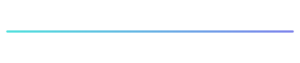
Through our AWS Well-Architected Framework (WAF) reviews, we help organisations strengthen their infrastructure by embedding resilience, operational excellence, and automated best practices into every layer of their Cloud environment.
As an AWS Advanced Tier Partner, we can also help unlock AWS funding programmes to subsidise your review, making it easier to identify risks, strengthen recovery processes, and build customer trust before an incident ever occurs.
To set up a free AWS WAF consultation with us, visit our information page, or check out our AWS Marketplace listing below.




